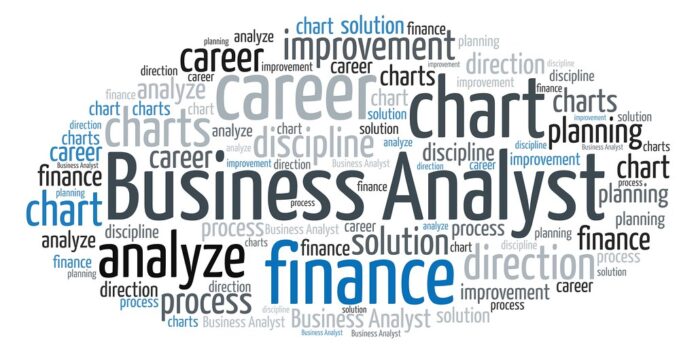Every business has a business analyst who uses different techniques to leverage the overall success of the organisation. A business analyst examines, understands and makes sure that all the requirements of the organisation are met. By reforming policies, internal processes and information systems business analysts offer actionable solutions for the various needs and flaws of the organisation. To efficiently conduct business analysis of a firm, business analysts need to have good knowledge and resources to recognise the business needs and solutions.
Many business analysts use different tools to sort large amounts of data and identify the needs, flaws and solutions for an organisation. These tools help business analysts in collaborating, collecting and sorting data, documenting business requirements and using case analysis for creating a prototype and managing the workflow of the company. As there are several business analytic tools available in the market, it becomes difficult to determine which tools can help you in finding permanent solutions for your business.
Thus, here is a list of the top 10 business analytic tools that can assist you in data collection, analysis and management.
Modern Requirements is one of the most widely used tools by business analysts. This tool helps in managing and collaborating for better definition and analysis. It is often used to define requirements either through text or images. This tool also supports smart docs, diagramming, review management, mockup, trace analysis, baseline, visualisations and a lot more. Some of the amazing features of Modern Requirements are the availability of planning boards and customisable dashboards, online review and approval and Test Case Automation and User Story generation. The tool is fully integrated with Azure DevOps, and it can reduce User Acceptance Testing and compliance efforts through a streamlined workflow that facilitates collaboration.
Qlik Sense is another widely preferred business analytics tools that are used by different types of business organisations. It is known for its distinguishing features such as advanced data preparation, broad data connectivity, patented technology, in-memory processing, guided analytics and delivery of ultra-fast business analytics reports. Using self-service visualisation this tool takes users to guided analytics apps and dashboards. With its augmented intelligence skills, Qlik Sence uses centralised management to give users a modern, cloud-native platform that is backed by powerful data integration and connectivity. Analytics teams will appreciate automated generation of machine learning models and business scenarios that can be directly integrated into Qlik Sense dashboards.
SAS Business Analytics is an integrated and self-service business analytics tool that aids in extracting value from data. With its high-grade text analytics capabilities, this tool allows analysts to inspect and transform unorganised text data into relevant information to get meaningful insights. It offers numerous self-service capabilities that can be used for forecasting, text analysis, scenario analysis, decision trees and automated goal-seeking without the need for coding. This tool can be helpful to business users who want to generate analytics dashboards without being reliant on the IT department.
Pencil is a free to use, cloud-based and open-source tool that business analysts use for prototyping and making simple mockups. By creating a prototype for the user, analysts assist businesses in understanding the final look and feel of the product. Based on the inputs, Pencil also helps business analysts in incorporating customer’s requirements in the prototypes. This tool comes with built-in shape collections, diagram drawing support and the prototypes can be exported to different output formats. Since Pencil is released under an open-source license, businesses have the opportunity to freely access the tool’s source code in order to adapt it to their needs.
Nifty is a leading business analysis tool that is used for managing workflow and projects right from the starting till the end. To fulfil the different demands of small, medium and large businesses, Nifty offers different editions such as Starter, Pro, Business and Enterprise. Through its dashboard, you can get an overview of each project and also see their progress. Business professionals can also use this tool to transparently monitor the tasks assigned to others and the time taken to complete the tasks. Nifty can be integrated with major workflow apps including Github, Slack, Google Drive, Microsoft Suite, and Zoom.
The MicroStrategy business analytics tool offers superior analytics capabilities for the easy processing of unstructured text data. Using this tool, business analysts can embed hyper-intelligence to execute single-click actions into the website, applications or devices. Through its resourceful analytical and statistical efficiencies, MicroStrategy allows analysts to enable real-time trend forecasting along with third-party data mining. It uses microservices architecture which allows for better scalability, streamlined deployment, and flexible change management.
The Axure tool gives business analysts the ability to create documentation, diagrams, wireframes and prototypes. This tool makes it easier for many people to work on the same project or file at the same time. With a single click, users can also instantly publish their RP UX prototypes to Axure Cloud and share, analyse or collect feedback from their team. It can also be integrated with other widely used design tools such as Adobe XD and Sketch. Axure-powered interfaces are data-driven which makes them well-suited for services that require dynamic and adaptive designs.
Blueprint is a commonly used business analytics tools that help enterprises in digitalising their business processes. It speeds up transformation activities by offering an enhanced way to capture, design, govern and manage superior quality business processes. Using this tool business analyst can create multiple applications to align their strategies with the technical execution of tasks. Some of its noteworthy features include supporting transformation in the organisation, coming with reporting tools and dashboard, decreasing the risk of IT compliance and offering detailed analysis and documentation of all projects. Blueprint may be helpful to businesses seeking to migrate their automated processes to a new platform, and it supports major automation tools such as BluePrism, UiPath, and Automation Anywhere.
Sisense is a leading business analysis tool that uses dynamic and robust text analysis functionalities to help users convert unstructured text into meaningful business insights. This tool uses open-source language for computational statistics and allows users to execute deep analysis and visualisation of complex data. This further helps business analysts take data-driven decisions and make better predictions of the future trends. The tool also allows users to create customised experiences and automate multi-step actions to improve workflow. Using Sisense, users can easily integrate AI-powered analytics into workflows, applications, processes and products. Sisense can deliver analytics through common business apps like Microsoft Office 365, Google Workspace, Slack, and Teams, while also supporting agile development through integration with Git version control.
IRise is an exceptional cloud-based requirement management tool that helps enterprises to interconnect with software systems before the beginning of process development. Using this tool users can assemble mobile and web prototypes of any fidelity and immediately draw and validate requirements. You can also get insights by monitoring the workflow and project management led by other employees. By setting up automatic revision tracking, you can track any changes made.
Factors to consider when selecting Business analytics tools
When it comes to selecting the right business analytics tools for your organization, there are several important factors to consider. These factors can greatly influence the effectiveness and suitability of the tools for your specific needs. To help you make an informed decision, here are some key considerations to keep in mind:
Business Objectives:
Start by clearly defining your organization’s business objectives. Consider the specific goals you want to achieve through analytics and ensure that the tools you choose align with those objectives. Whether it’s improving operational efficiency, optimizing marketing campaigns, or enhancing customer experience, the analytics tools should be capable of supporting your strategic goals.
Functionality:
Assess the functionality of the analytics tools. Look for tools that can handle the types of data you work with and offer the desired analytical capabilities. For instance, if you require predictive modeling or data visualization, make sure the tools have these features. It’s also important to consider the ease of use and accessibility of the tools for both technical and non-technical users within your organization.
Scalability and Flexibility:
Consider the scalability of the tools. Will they be able to handle your current data volumes and accommodate future growth? Additionally, evaluate the flexibility of the tools to adapt to changing business needs. As your organization evolves, the analytics tools should be able to accommodate new data sources, analytical techniques, and integration requirements.
User-Friendliness:
Look for tools that have a user-friendly interface and intuitive workflows. The ease of use can significantly impact the adoption and productivity of the tools within your organization. Consider the learning curve involved in using the tools and whether they provide training resources or support to facilitate user onboarding.
Data Integration and Compatibility:
Evaluate the tools’ ability to integrate with your existing data sources, databases, and systems. Consider the compatibility with different data formats and whether the tools provide robust data integration capabilities. Seamless data flow between systems is crucial for accurate and timely analysis.
Security and Compliance:
Data security and compliance should be top priorities. Ensure that the analytics tools adhere to industry standards and regulations. Assess the security measures implemented by the vendors, such as data encryption, access controls, and secure data storage. Additionally, consider any specific compliance requirements relevant to your industry.
Cost and Return on Investment (ROI):
Assess the total cost of ownership for the analytics tools, including licensing, implementation, training, and ongoing support. While cost is a significant factor, also evaluate the potential return on investment. Consider the value the tools can bring to your organization in terms of improved decision-making, cost savings, revenue growth, and competitive advantage.
Vendor Reputation and Support:
Research the reputation and track record of the analytics tool vendors. Look for vendors with a solid reputation and positive customer reviews. Additionally, evaluate the level of support offered by the vendors, including the availability of customer support, training resources, and documentation. A reliable vendor with good support can ensure a smooth implementation process and provide assistance when needed.
Training and Support:
Consider the availability of training resources and support provided by the analytics tool vendors. Look for vendors that offer comprehensive training programs, user documentation, and knowledge bases. Additionally, evaluate the responsiveness and effectiveness of their customer support. Adequate training and ongoing support can greatly contribute to maximizing the benefits of the analytics tools.
Future Growth and Technology Trends:
Consider the future growth potential of the analytics tools and the vendors’ commitment to innovation. Look for vendors that invest in research and development, stay updated with emerging technologies, and regularly introduce new features and functionalities. This ensures that your chosen tools will remain relevant and adaptable to future advancements in analytics.
By carefully considering these factors, you can make a well-informed decision when selecting business analytics tools.
Conclusion
A business analyst plays a significant role in analysing the data and taking the business to the next level. By using appropriate tools based on the organisation’s requirements you can improve your strategies and take the required steps for business improvement.