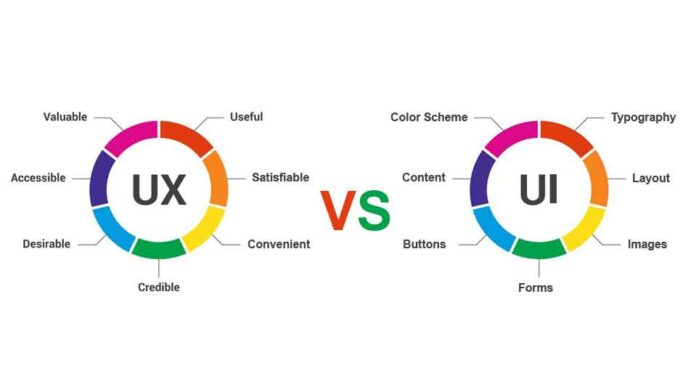Keeping up with constantly changing web design trends is vital for businesses looking to make an impression online. As technology advances and user expectations evolve, understanding the nuances of web design becomes ever more critical.
In today’s digital age, having a well-designed website is critical. Giving importance to web design is crucial to remain competitive and deliver a great user experience for visitors. According to an Adobe study, 38% of consumers would abandon a website if the content or appearance is appealing. These findings underscore the significance of effective web design for businesses to gain trust and retain user interest.
These statistics underscore the importance of effective web design for businesses in gaining trust and retaining user interest. A well-designed website should have an attractive appearance and visually pleasing, user-friendly design, with a clear and concise layout that makes it easy for visitors to find the information they need.
A successful website design can help a business establish a positive first impression, foster trust with potential customers, and increase their likelihood of success online.
Understanding UX and UI
What Is User Experience (UX)
User Experience, often abbreviated as UX, is the beating heart of web design. It focuses on the overall feel and functionality of a website. UX encompasses a broad range of elements, including the ease of navigation, load times, intuitiveness, and the general satisfaction users experience while interacting with a site. In essence, UX design aims to provide website visitors a seamless and enjoyable journey.
In the web design context, UX ensures users can navigate your website effortlessly, find the necessary information, and enjoy the process. For a practical illustration of UX in action, think of the last time you visited an e-commerce website. Were you able to easily find and purchase the product you were looking for, or did you encounter a maze of confusing menus and slow-loading pages? An efficient UX design ensures the former experience, keeping users engaged and satisfied.
What Is User Interface (UI)
User Interface, or UI, is web design’s visual, aesthetic aspect. It deals with the look and feel of your website, including the layout, colors, typography, icons, buttons, and every visual component that users interact with. UI design is responsible for creating an aesthetically pleasing and user-friendly interface. It’s the artistry behind the website making it visually engaging.
In an architectural analogy, UI is the interior designer and decorator of the building. It’s responsible for the visual elements that make the building inviting and comfortable. In web design, UI ensures that your website looks attractive, is easy to navigate, and captivates users from the moment they arrive. A beautifully designed website with a harmonious color scheme, well-chosen fonts, and intuitive navigation menus results from meticulous UI design. It makes you want to stay on the site, explore its content, and engage with its features.
Why UX Matters
Enhancing User Satisfaction
User satisfaction is the cornerstone of a successful website. UX design plays a crucial role in keeping users engaged and satisfied. It ensures visitors can effortlessly find the information they seek, ultimately leading to a satisfying and positive experience. A well-designed UX keeps users on your website and encourages them to return.
Think about the last time you used a mobile app or a website that made your experience effortless and enjoyable. Google’s search engine is the best example. Its simplicity and effectiveness contribute to a high level of user satisfaction. Another example is Amazon. Amazon’s UX design includes a feature called “one-click ordering.” This innovation simplifies the purchase process so customers can purchase with a single click. This level of convenience enhances user satisfaction and encourages loyalty.
Reducing Bounce Rates
A seamless UX design minimizes bounce rates, which occur when visitors leave a website shortly after arriving. High bounce rates are detrimental to your site’s search engine ranking. A well-structured, user-friendly website keeps visitors engaged and encourages them to explore further.
Neil Patel, a renowned digital marketing expert, experienced a significant reduction in bounce rates on his website after implementing various UX enhancements. These improvements in user experience led to longer visitor sessions and increased user engagement, showcasing a prominent example of how UX enhancements can reduce bounce rates.
Why UI Matters
Making a Strong First Impression
As the adage goes, “First impressions are the most lasting.” That’s why it’s essential to get your website’s UI design right – it’s the very first thing users see. An attractive, well-organized UI creates a positive first impression and can determine whether visitors decide to stay and explore or leave immediately.
Apple’s website provides a stellar example of a visually appealing and user-friendly UI. Apple’s renowned UI design, known for its sleek, minimalist approach, leaves a lasting and positive impression on its users. It makes Apple’s products look desirable and enhances the overall user experience.
Guiding User Actions
UI design guides users through your website, ensuring they can easily navigate and find what they want. A well-designed UI streamlines the user journey and encourages specific actions, such as signing up for a newsletter, purchasing, or contacting your business.
The Uber app’s UI is a prime example of user guidance through effective design. The app simplifies booking a ride, guiding users through each step effortlessly, from entering their location to selecting their preferred ride type and confirming the booking. The UI design streamlines the process, making it efficient and enjoyable.
The Synergy of UX and UI
UX and UI are both essential parts of web design. UX ensures the website is safe, functional, and easy to use, while UI is responsible for the website’s visual appearance and aesthetics. Together, these two components work harmoniously to create a website that functions well and is visually appealing and engaging for users.
To help understand the relationship between UX and UI, consider this analogy: UX is like the foundation of a house, ensuring that it is solid and functional, while UI is like the paint, furniture, and decor that make the home inviting and comfortable. Just like a well-constructed house needs a strong foundation and a comfortable interior, a great website needs both UX and UI to be genuinely remarkable.
Through collaboration, UX and UI design a website that works perfectly and draws in and holds the attention of viewers. This collaboration sets a great website apart from one that is merely functional.
Airbnb’s web design is a testament to the power of combining UX and UI. The site offers a seamless booking experience (UX) complemented by a visually appealing interface (UI). Airbnb’s success hinges on its ability to provide an exceptional user experience through a well-designed interface. As a result, users can effortlessly search for accommodations, book their stay, and enjoy a visually pleasing and user-friendly experience.
Final Thoughts
Designing a website requires considering both UX and UI. It makes it easier to draw in visitors and keep them returning. UX ensures that people get the most out of your site, while UI adds pleasing features that provide an enjoyable user experience.
As a website owner, it’s vital to appreciate the unique roles of UX and UI and ensure they work in harmony. Achieving the right balance between UX and UI is crucial for successful web design. When executed effectively, your website will make a solid first impression and leave a lasting one. It leads to a higher user engagement, better search engine rankings, and increased trust among your audience.
So, remember, when it comes to web design, it’s not a matter of UX vs. UI—it’s a matter of UX and UI.